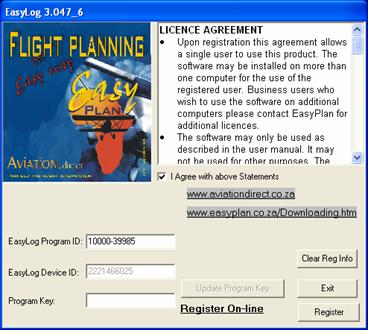EasyPlan Downloading Instructions
Open www.easyplan.co.za
Click
on "Downloading"
Click
on "Download Program and Aviation Update"
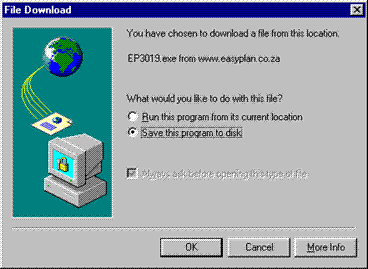
Press
"OK"
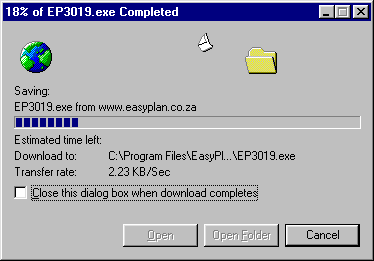
Save
in the following folder: "c:\Program Files\EasyPlan\EasyPlan3"
Click on "Open"
when download is complete.
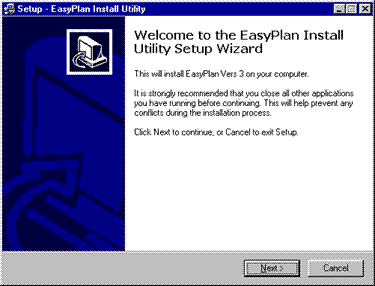
Select
"Next"
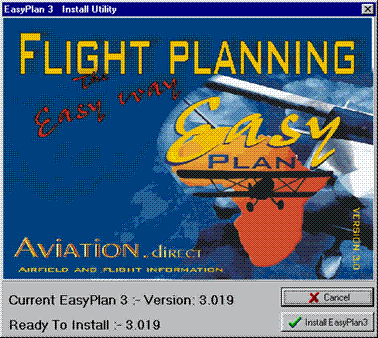
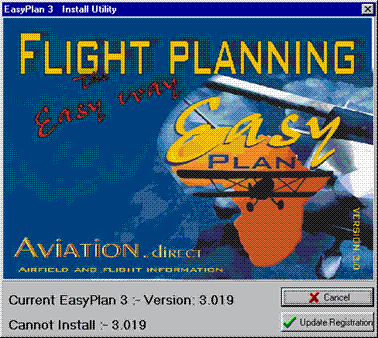
The Install Program checks
the following:
- Installed version of EasyPlan.
- EasyPlan Licence. An update
will not install if a new Licence is required.
- EasyPlan must be closed.
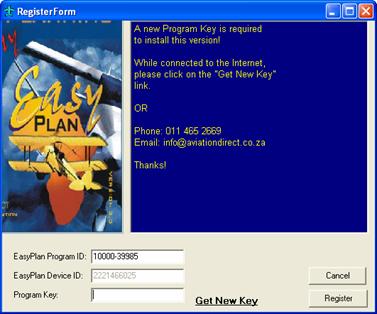
Select "Get New
Key" or "Register On-line" to get a new
key, which will be emailed to you.
Enter the new key and press
"Register". This step is only required if your update period
has expired and you have a new program key.
Finally select "Install"
to complete the update.
EasyPlan will automatically
run when the install process is complete. Check that the new Version Number and
Aviation Data are displayed on startup.
If you do not see the latest EasyPlan
version on the Download page click "Refresh" on your browser.
Obtaining a Program Key
A Program
Key is required to run EasyPlan version 3.
Obtaining a Key
Click on
"Register On-line" or "Get New Key"
This will
take you to a website enabling you to get the Program Key.
The Program
Key will be emailed to your registered address.
Alternatively:
Contact: Andrea Antel
Tel: 011 465 2669
email: info@aviationdirect.co.za
See other details.
Note:
The
registration key is unique for each installation of EasyPlan.
Please
include the following information when requesting a registration key:
Q Name
Q EasyPlan Program ID. (In the inside of the CD cover)
Q EasyPlan
Device ID
Q Address
Q Email
Q Telephone Number
Q Date of purchase
Q Place of purchase
Registering
Enter the
following data exactly as on the registration certificate
Q EasyPlan
Program ID
Q Program Key